In the fast-paced digital landscape, optimizing website speed is crucial for providing a seamless user experience and improving search engine rankings. One of the most effective ways to enhance website performance is by using a reliable cache plugin. WordPress, being the leading content management system, offers a plethora of cache plugins to choose from. In this article, we will explore the best WordPress cache plugin that can significantly boost your website’s speed and overall performance.
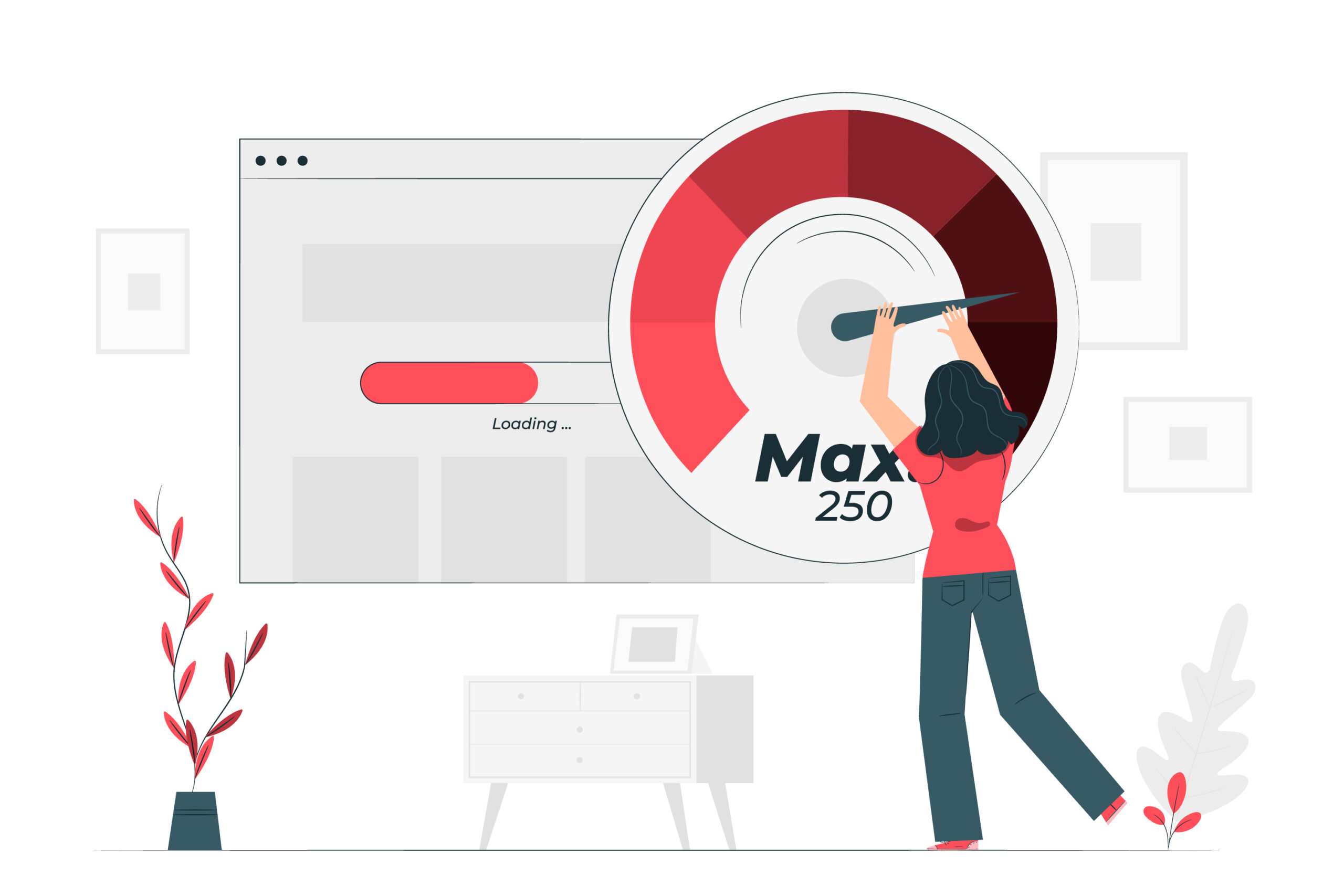
The Importance of Caching:
Before delving into the best WordPress cache plugin, let’s understand the significance of caching. Caching involves temporarily storing static versions of your website’s pages, reducing the need for dynamic generation of content for each visitor. By serving these static versions, caching minimizes the load on the server, resulting in faster page load times and improved website performance.
The Best WordPress Cache Plugin: WP Rocket
When it comes to cache plugins for WordPress, WP Rocket stands out as the leading choice among website owners and developers. Its powerful performance optimization features and user-friendly interface make it the best WordPress cache plugin available. Let’s explore some of its key features:


Key Features of WP Rocket for WordPress Optimization
Setting up WP Rocket is uncomplicated. Initially, once installed and activated, it immediately configures your site with optimal caching settings, including default page caching. Subsequently, you can boost your site’s efficiency by adjusting extra features like file minification and lazy loading for visuals and media. Moreover, WP Rocket enhances database performance and supports CDN integration for broader optimization. Additionally, it’s tailored for mobile optimization, creating distinct cache files for mobile devices to guarantee a seamless user experience.
Easy Setup Process for WP Rocket: Quick and Effective Caching
WP Rocket’s effectiveness extends beyond simple caching. For instance, it integrates seamlessly with WP Engine, a leading WordPress hosting platform. Despite WP Engine’s restriction on most caching plugins due to potential conflicts with its server-side caching technology, WP Rocket is specifically optimized to work with WP Engine. It disables its own caching functions to avoid conflicts while still providing front-end optimization features to enhance website speed.

Configuring WP Rocket for Optimal Performance: Advanced Settings
WP Rocket not only offers advanced features for both beginners and experts but also enhances site performance by disabling default emoji loading, thus reducing HTTP requests. Furthermore, it seamlessly integrates with CDN services and enhances analytics with Google Analytics and Facebook Pixel support. Additionally, its partnership with Imagify, an image optimization tool, markedly speeds up page loading without sacrificing image quality. Importantly, WP Rocket facilitates the easy replication of settings across sites with its import/export tools, streamlining website management
WP Rocket and WP Engine: Seamless Integration for Enhanced Speed
Overall, WP Rocket is highly recommended for its ease of use, comprehensive optimization features, and compatibility with various WordPress hosting environments. Whether you’re a beginner or an advanced user, WP Rocket can help you improve your site’s performance, leading to faster load times, better search engine rankings, and an improved user experience.
Conclusion
When it comes to optimizing your WordPress website’s speed and performance, the choice of cache plugin plays a crucial role. WP Rocket stands out as the best WordPress cache plugin, offering a comprehensive set of features, user-friendly configuration options, and excellent customer support. By implementing WP Rocket, you can significantly enhance your website’s loading times, improve user experience, and boost your search engine rankings. Don’t let a slow website hold you back—leverage the power of WP Rocket to unlock your website’s full potential.
Note: While WP Rocket is the recommended cache plugin, it’s always a good practice to evaluate your specific website needs and conduct your own research before choosing a cache plugin that best suits your requirements.


