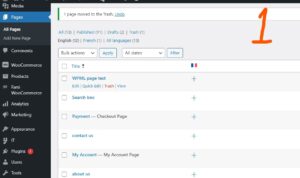Published on November 27, 2023
Are you looking for the Best WordPress Plugin for Translation and reach a global audience? WPML (WordPress Multilingual Plugin) is here to simplify the process for you. In this easy guide, we will walk you through the steps of translating your WordPress website using WPML. With WPML’s powerful features and user-friendly interface, you can create a multilingual website effortlessly. Get ready to expand your reach and connect with audiences worldwide with WPML’s seamless translation capabilities.

What is WPML?
WPML is one of the best WordPress Plugin for Translation that allows you to create and manage multilingual websites with ease. It provides a user-friendly interface and a wide array of features to streamline the translation process.
Key Features of WPML :


Purchasing and Installing WPML:
Choosing the Right WPML Package
WPML offers different packages based on your website’s needs, including Multilingual Blog, Multilingual CMS, and Multilingual Agency. Choose the package that suits your requirements and budget.
Multilingual Blog
The Multilingual Blog plan is designed for personal blogs or small websites that require basic multilingual features. This plan is ideal for users who need to translate posts, pages, tags, and categories but do not require advanced translation management for custom types, fields, or e-commerce functionality.
Key Features:
- Translation of posts, pages, tags, and categories.
- Basic language management and language switcher options.
- Suitable for simple websites and personal blogs with straightforward translation needs.
Ideal For:
- Individual bloggers.
- Small-scale personal projects.
- Websites with limited custom content that need basic multilingual capabilities.
Multilingual CMS
The Multilingual CMS plan is a more robust option, designed for businesses and professional websites that require comprehensive translation management across all types of content. This plan supports complex sites with custom post types, custom fields, and other advanced WordPress features.
Key Features:
- All features included in the Multilingual Blog plan.
- Translation of custom post types, custom fields, widgets, and theme and plugin texts.
- Integration with WooCommerce for e-commerce sites, allowing for product and store translation.
- Compatibility with page builders and other advanced WordPress tools.
- Advanced translation management features, including the ability to manage translation jobs and translator roles.
Ideal For:
- Business websites with complex structures.
- Professional blogs and content-heavy sites.
- E-commerce sites using WooCommerce.
- Websites that utilize custom post types and fields extensively.
Multilingual Agency
The Multilingual Agency plan is the most comprehensive option, designed for web agencies and freelancers who manage multiple client sites or large-scale projects that require extensive translation work. This plan allows for unlimited site installations, making it ideal for those who need to deploy WPML on several projects.
Key Features:
- All features included in the Multilingual CMS plan.
- Unlimited website installations, providing flexibility for agencies managing multiple client sites.
- Advanced translation management capabilities suitable for handling large volumes of content and complex site structures.
- Priority support, ensuring faster response times for technical assistance.
Ideal For:
- Web development agencies and freelancers managing sites for multiple clients.
- Large businesses with multiple web properties.
- High-volume content sites or networks that need to manage translations efficiently across several installations.

After purchasing a WPML package, download the plugin from the WPML website and save the file to your computer. Install WPML by logging into your WordPress admin dashboard, going to the Plugins section, clicking “Add New,” and uploading the downloaded plugin file. Activate WPML post-installation. To activate your WPML license, navigate to WPML → Plugins in your dashboard, enter your site key received upon purchase, and click “Register.”

Configuring the WPML Plugin:
Configuring the WPML Plugin:
Language Setup
Configure the languages for your website by selecting the default language and adding additional languages. WPML supports a wide range of languages, allowing you to create a truly multilingual website.
Translation Management
WPML provides a robust translation management system that allows you to streamline the translation process. You can assign translation tasks to translators, track their progress, and review completed translations. This feature is particularly useful for managing large-scale multilingual websites with multiple contributors.
String Translation
WPML’s String Translation feature enables you to translate texts that are not directly editable through the WordPress editor, such as theme and plugin strings, widget titles, and other dynamic content. It provides a user-friendly interface where you can easily translate these strings into different languages.
Multilingual SEO Optimization
WPML is designed with SEO in mind. It allows you to optimize your multilingual website for search engines by providing language-specific URLs, hreflang tags, and other SEO settings. This ensures that your translated content is properly indexed and ranked in search engine results.
Multilingual Content Synchronization
WPML ensures that your translated content remains in sync with your original content. Whenever you update a post or page, WPML will notify you if the translated versions need to be updated as well. This saves you time and effort in managing multilingual content.

Advanced WPML Features:
Translation Management Add-On
WPML offers an add-on called Translation Management, which provides enhanced translation management features. It allows you to connect with translation services, manage translation jobs, and collaborate with translators more effectively.
WPML Compatibility with Themes and Plugins
WPML is designed to be compatible with a wide range of themes and plugins, ensuring seamless integration with your website setup. However, it’s always recommended to check compatibility before installing new themes or plugins.
Advanced Translation Editor
The Advanced Translation Editor is a powerful tool within WPML that enables a more efficient translation experience. It provides an intuitive interface for translators to work directly within your WordPress admin area, simplifying the translation process.
Content Duplication
WPML allows you to duplicate content across languages, saving time and effort when creating multilingual websites. You can duplicate posts, pages, and other content types while maintaining translations and custom fields.
Multilingual WooCommerce Websites
If you run an e-commerce website with WooCommerce, WPML seamlessly integrates with it, enabling you to translate product descriptions, attributes, and other WooCommerce elements for a fully multilingual online store.
Multilingual SEO BestPractices
WPML offers guidance and best practices for optimizing your multilingual website for SEO. This includes tips on keyword research, translating SEO metadata, optimizing language-specific URLs, and implementing structured data for multilingual content.

How to Translate Pages in WPML:
Let’s say you have a WordPress website with WPML installed, and you want to translate a specific text element, such as a button label or a heading, into another language. Here’s how you can do it using WPML:
- 1
Create a New Page: Create a new page in your default language. This will serve as the source page for translation.
- 2
Access the Translation Editor: After creating the page, go to the “Pages” section in your WordPress dashboard. You should see a list of pages on your site. Locate the page you want to translate and click on the plus icon (+) under the language you want to translate it into. This will open the Translation Editor.
- 3
Translate the Page Content: In the Translation Editor, you will see the original content of the page in your default language. Translate the content into the desired language using the provided fields or blocks, depending on your WordPress editor. Enter the translated text, update images or media if necessary, and save your changes.
- 4
Translate Additional Page Elements: In addition to the main content, you may need to translate other elements such as page titles, meta descriptions, custom fields, or widgets. WPML provides options to translate these elements in the Translation Editor or using the String Translation interface.
- 5
Review and Update Translations: After translating the page, review the translated content for accuracy and make any necessary updates or modifications.
- 6
Publish the Translated Page: Once you are satisfied with the translation, save and publish the translated page. It will now be accessible to visitors in the selected language.